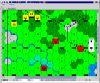|
Backgammon |
Same game, different format. |
 |
GEV |
Steve Jackson's classic game of futuristic armored combat. |
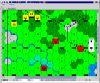 |
More GEV |
Another game of GEV, this time expanded to take up my whole screen, and showing off the use of LOS strings (see
below) to mark the arc of fire for the laser. |
 |
Still More GEV |
This one uses one of my custom maps. |
 |
Network Play |
Shows a networked game of GEV. (283k JPG). The LOS strings are not yet synched. Only game pieces so far. |
 |
User-written Plug-Ins |
GUB showing off it's ability to use user-written plug-ins. It can display these in small format, like "Dice"
on the right, large format, like "Ogre Record" on the left, or in a separate frame. Using plug-ins, which
are called for in a game's game piece list file, can be written in Java by anyone following a simple programming
interface. |
 |
Mutable Look and Feel |
Because GUB is a 100% Swing application, it can use "hot-pluggable"
look and feel configurations. This shot shows the same UI components drawn using 3 different L&F setups, Motif,
Windows, and Metal, in that order. The L&F can be changed on the fly via a menu option. |
 |
Line of Sight Strings |
In wargaming, it is often handy to have a ruler or string to help determine if two units can see each other through
intervening terrain. GUB allows you to add any number of "LOS Strings" to the board, and to change their
colors and widths. They also make nice firing range reminders. |
 |
Advanced Piece Selector |
This game piece selector has a sample piece that you can configure so you can see what your pieces will look like
before you play them. The list itself has a togglable image preview, allowing you to see the icons for all of your
pieces. (This should be left turned off on slower machines.) This screenshot shows the same list with previewing
on and off. |